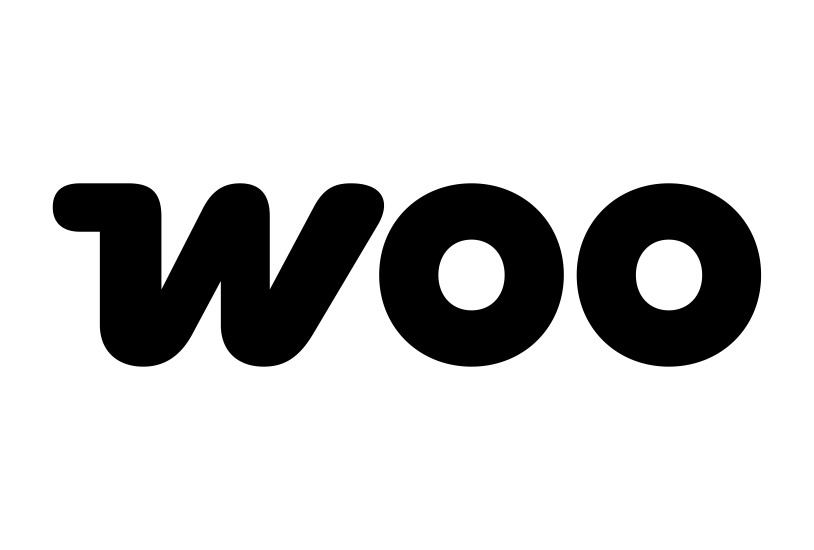Already an Amazon Pay merchant?
Amazon Pay for Woo allows you to quickly and easily integrate Amazon Pay as an express payment solution and as an additional option on the payment selection page.




- Sign up with Amazon Pay
- Download the .zip file from your Woo.com account
- Go to: WordPress Admin > Plugins > Add New to upload the file you downloaded
- Activate the extension
- Select “Connect to Amazon Pay”, sign into your Amazon Pay account and click “Transfer access keys”
Is Alternative Payment Methods (APMs) automatically included when I enable Amazon Pay?
No. They are opt-in only through seller central.
Do any Alternative Payment Methods (APMs) include additional fees?
Eligible merchants automatically receive auto-enabled APMs at no additional cost or technical lift.
Do I need to enable multi-currency?
Yes. By default, you can only charge your buyer using the currency in which you receive your disbursements from Amazon Pay. You must enable the multi-currency feature to charge your buyer using a different supported currency.
How do I enable Woo subscriptions on Amazon Pay?
If you’re offering subscriptions by using Woo Subscriptions, you can enable “Subscriptions support” by choosing “Yes” from the dropdown menu in your Amazon Pay account.